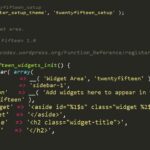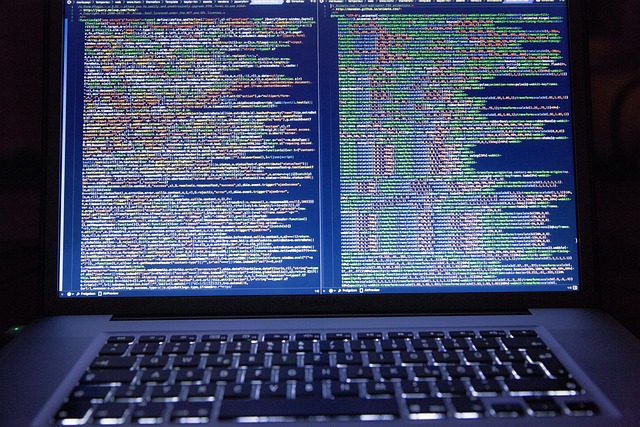Getting Started with Vue.js
Before getting started with building a website with Vue.js, you must install the framework. This can be done with a package manager such as NPM or Yarn, or by downloading the standalone Vue.js file. Once the framework is installed, components must be created in order to structure the website.
Creating Components
Components are written with HTML, CSS, and JavaScript. HTML and CSS define the content and styling of the component, while the JavaScript determines the logic and behavior. Components are then imported into the main Vue.js file and used on the website.
Adding Content
Dynamic content can be added to the website using data binding. This links data from one component to another, so that any changes in the data are automatically updated in both components. This allows for dynamic pages that are always up to date.
Routing
The Vue.js router library allows for the creation of routes for the website, which is how the user navigates through the pages. The router library provides a way to create routes using components and data binding, making it easy to create a website with multiple pages connected together.
Adding Interactivity
Vue.js includes a library of components that can be used to create interactive elements on the website. These components can be used to create forms, menus, and other elements, making the website more engaging for the user.
Deployment
Once the website is built, it needs to be deployed. Vue.js can be deployed to a number of different platforms, such as AWS, Heroku, and Netlify. Each platform has its own deployment process, so you’ll need to research the best option for your website.
Conclusion
Vue.js is a powerful and versatile JavaScript framework that makes it easy to build a website. With components, data binding, and interactive elements, Vue.js offers a great way to create a modern website. And with deployment options for a variety of platforms, you can get your website up and running in no time.