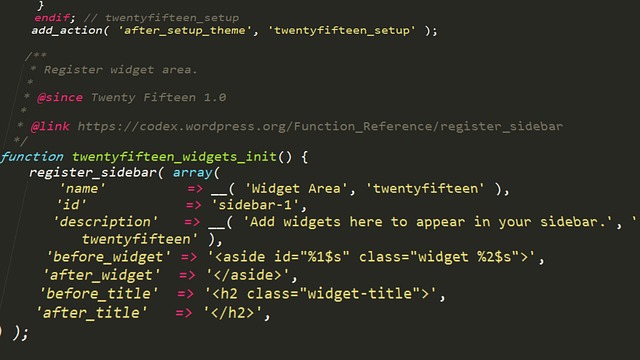Making Your Own Template: A Step-by-Step Guide to HTML Formatting
If you’re a web designer, developer, or simply a casual user wanting to make a website, you’ll want to make sure your template looks great and runs properly. Building a template can be a daunting task, but with a few simple steps, you can easily create your own custom template and get started building your website. This guide will walk you through the basics of creating a template and cover the necessary HTML format to make a successful website.
Getting Ready
Before you start constructing your template, it’s important to have a clear idea of what your website should look like and how it should function. Consider the overall layout, color scheme, font selections, and any other design elements you’d like to include. Once you have a definite vision of what your website should look like, you can start crafting the HTML code that will make your template work.
HTML Formatting
HTML is the language used for making websites and it’s essential to know the basics of HTML before creating your template. HTML is composed of tags, which are basically instructions for the browser to interpret and display the content of your website. Some essential tags to be aware of are the <head>, <title>, and <meta> tags. Knowing how to use these tags correctly is critical to having a successful website.
Making the Template
After you’ve become familiar with HTML, it’s time to start creating your template. You can create your template in a text editor, such as Notepad, or you can use a web-based editor, like Dreamweaver. Whichever method you choose, the process is the same.
The first step is to create the <head> section of your template. This section is for storing information about your website and should include the <title> tag, which is used to give your website a title. You should also include any other tags that you feel are necessary, such as the <meta> tags, which are used to provide information to search engines.
The next step is to create the <body> section of your template. This is where you’ll actually insert the content of your website. You should add the appropriate HTML tags to create the structure of your website and add the content that you want to appear on the page. It’s important to make sure that the HTML tags you use are closed properly, otherwise your website might not work correctly.
Once you’ve completed your template, you can save it as an HTML file and upload it to your server. You can then view your website to ensure that it looks and functions as intended.
Conclusion
Creating your own template can be intimidating, but with a bit of knowledge and practice, you can easily create a custom template that looks great and functions properly. By being familiar with the fundamentals of HTML and understanding the structure of HTML documents, you can easily create your own template and start making your website.