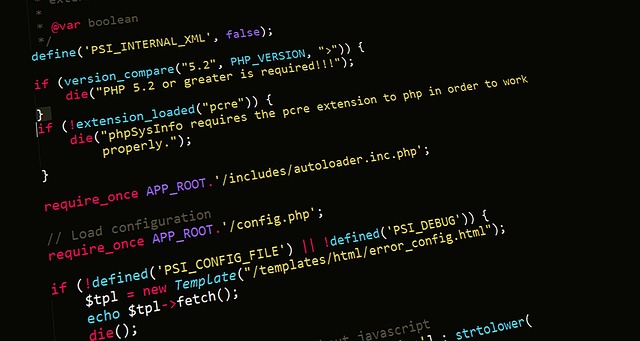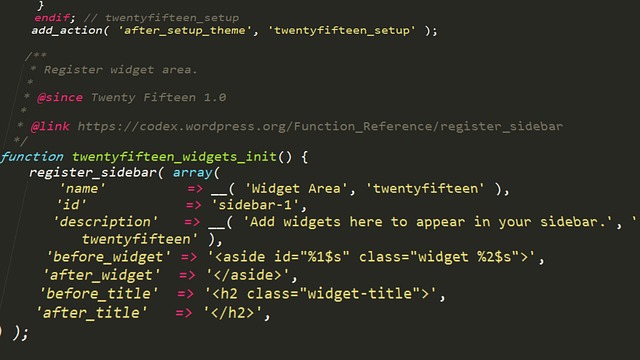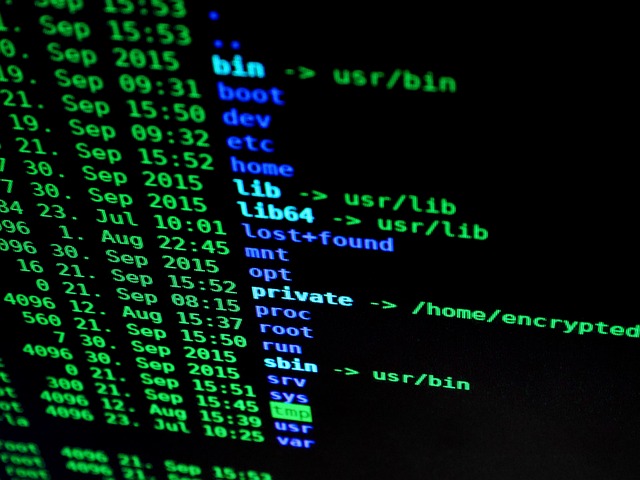WordPress Elementor is a widely-used page builder plugin utilized by numerous websites to craft custom designs. Unfortunately, it can often be sluggish when loading pages or rendering content. In this article, we will analyze why WordPress Elementor is so slow and what actions can be taken to enhance its performance.
The primary cause of slow WordPress Elementor performance is inadequate hosting. If your hosting provider is unable to accommodate the resources or traffic Elementor requires, it can cause the page builder to run slowly. Additionally, having too many plugins installed can lead to your website becoming overloaded, resulting in slower performance. Unoptimized images can also contribute to slow Elementor performance; images that are too large or have not been optimized for the web can cause Elementor to take longer to load. Furthermore, a lack of caching can also cause Elementor to be slow. Caching assists in reducing the number of resources needed every time a page is requested, which helps to improve performance. Finally, poorly written code can also cause Elementor to be slow. If the code used to create a page or element is not optimized, it can cause the page to take longer to load.
To improve Elementor performance