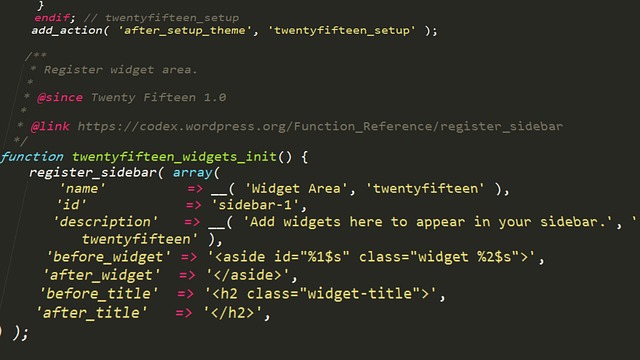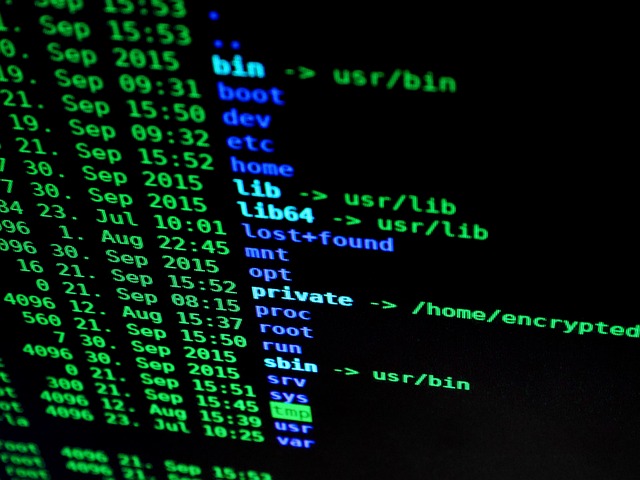How to Get Started Coding in React
If you’re looking to learn how to code in React, you’ve come to the right place! React is a powerful JavaScript library that allows developers to create user interfaces quickly and efficiently. It’s an incredibly popular choice for web and mobile development, and is used by many of the world’s largest companies.
In this article, we’ll provide an overview of React and explain how to get started coding in it. We’ll cover the basics of setting up your environment, creating your first React project, and adding components and code to it. By the end of this tutorial, you’ll have a solid foundation in React and be ready to start building amazing apps.
What is React?
React is a powerful JavaScript library that was created by Facebook in 2013. It allows developers to create user interfaces quickly and efficiently by breaking them down into components. Each component can be written as a separate file and can be reused across multiple projects.
React is an open-source library, meaning it’s free to use. It’s also incredibly popular, with over 10,000 stars on Github. It’s used by many of the world’s largest companies, including Airbnb, Netflix, and Dropbox.
Setting Up Your Environment
Before you can start coding in React, you’ll need to set up your environment. This includes installing Node.js, which is a JavaScript runtime environment. Once Node.js is installed, you can use the Node Package Manager (NPM) to install React and any other libraries or packages you’ll need.
You’ll also need to install a code editor. Visual Studio Code is a popular choice, as it has many features that make coding in React easier.
Creating Your First React Project
Once your environment is set up, it’s time to create your first React project. To do this, you can use the create-react-app command. This command will create a new React project with all the necessary files and folders, as well as an example project to get you started.
Adding Components and Code
Now that you have a basic React project set up, you can start adding components and code. Components are the building blocks of React and are written in JavaScript. They can be as simple or as complex as you need them to be.
To add a component, create a new file with a .jsx extension (this stands for JavaScript XML). Then, write your component code within the file. Components can be reused across multiple projects, so you don’t have to write the same code over and over again.
Conclusion
Coding in React is a great way to create powerful user interfaces quickly and efficiently. It’s an incredibly popular choice for web and mobile development and is used by many of the world’s largest companies.
In this article, we’ve provided an overview of React and explained how to get started coding in it. We’ve covered the basics of setting up your environment, creating your first React project, and adding components and code to it. Now that you have a solid foundation in React, you’re ready to start building amazing apps.