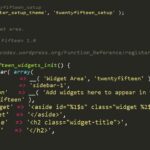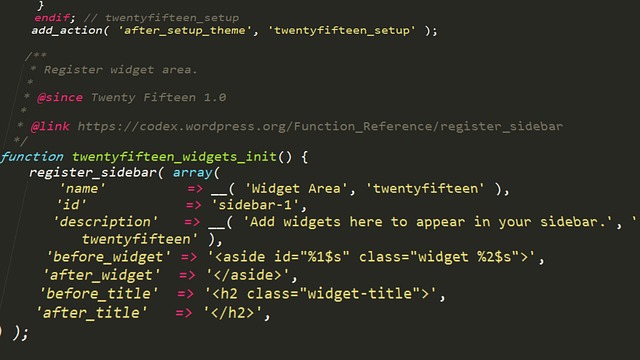Creating a Vue Project with JavaScript
Vue is a popular JavaScript framework for creating dynamic and responsive web applications. It is easy to use and provides powerful features for building modern web applications. With Vue, developers can quickly create interactive user interfaces with minimal effort. In this article, we will take a look at how to create a Vue project with JavaScript.
What is Vue?
Vue is an open-source JavaScript framework for building user interfaces and single-page applications. It was created by Evan You in 2014 and has since become one of the most popular JavaScript frameworks. It is designed to be lightweight and easy to use, making it an ideal choice for developing complex and modern web applications.
Vue uses a component-based architecture for creating user interfaces. This means that components are structured in a tree-like structure, and each component can contain other components. This makes it easy to create complex and interactive user interfaces with minimal effort.
How to Create a Vue Project
Creating a Vue project with JavaScript is a straightforward process. All you need is a text editor and an internet connection.
The first step is to create a folder for your project. This can be done with any file explorer, or with the command line.
Once you have a project folder, you can open it with your text editor. In the project folder, create a file called “index.html”. This will be the main file of your project.
Next, in the same project folder, create a folder called “src”. This is where you will store all your project files.
Now we can install Vue. To do this, open a terminal window and navigate to the project folder. Then, enter the following command:
npm install vueThis will install the Vue framework and all its dependencies.
Now we can start creating our project. Create a file called “main.js” in the “src” folder. This will be the entry point for your project.
In the “main.js” file, add the following code:
import Vue from 'vue';
new Vue({
el: '#app',
data: {
},
methods: {
},
template: "
Hello Vue!
"
});This code will create a new Vue instance and attach it to an element with the id “app”. It also sets up the data and methods for the instance. Lastly, it adds a simple template to the instance.
Next, open the “index.html” file and add the following code:
My Vue ProjectThis code adds a div with the id “app”. This is where the Vue instance will be attached. It also adds a script tag that will load the “main.js” file.
Now the project is ready to run. Open the “index.html” file in a web browser, and you should see the message “Hello Vue!”.
Conclusion
Creating a Vue project with JavaScript is a simple and straightforward process. All you need is a text editor and an internet connection. With Vue, developers can quickly create interactive user interfaces with minimal effort.