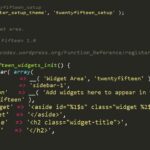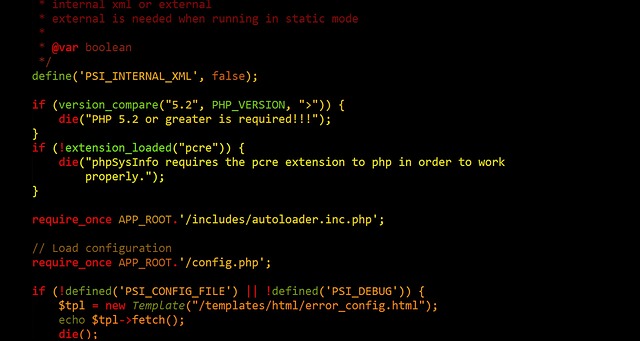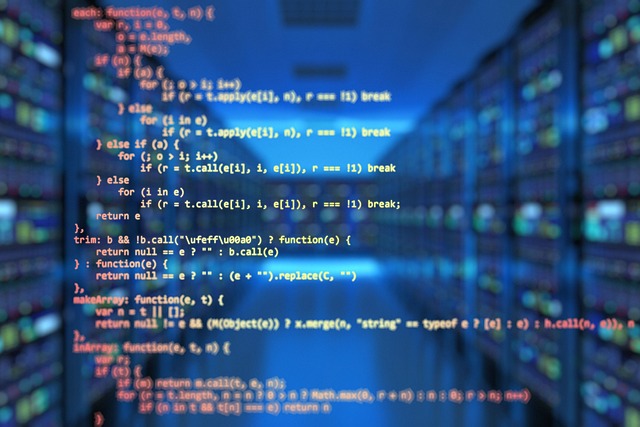Joomla is one of the most popular content management systems (CMSs) out there, but one of the biggest complaints about it is that it can be slow. While there can be a variety of causes for its sluggishness, there are a few common ones which can be amended to help speed it up. This article will examine the root of Joomla’s lagging and discuss how to fix it.
Why is Joomla Slow?
Joomla can be slow for a variety of reasons, but some of the most regular are:
- Poorly written code
- Too many extensions and plugins
- Too many database queries
- Inadequate server resources
- Incorrect caching settings
How to Fix Joomla’s Slow Performance?
Thankfully, there are a few straightforward steps you can take to enhance the performance of Joomla.
- Optimize Your Code – If your Joomla website is running slowly, it may be due to poorly written code. If you’re using a third-party extension, it’s possible that the code is inefficient or has bugs that are slowing down your site. To fix this, you should check the extension’s code and make sure it is optimized for performance.
- Reduce the Number of Extensions and Plugins – If you have a lot of extensions and plugins installed on your Joomla website, it is likely to slow down your site. To improve the performance of your website, you should remove any unnecessary extensions and plugins and only keep those that are absolutely necessary.
- Reduce the Number of Database Queries – If your Joomla website is making too many database queries, it can slow down your website significantly. To reduce the number of database queries, you should use caching and other optimization techniques to reduce the amount of work your server has to do.
- Upgrade Server Resources – If your server is not powerful enough to handle the amount of traffic your website is receiving, it can cause your website to slow down. To fix this, you should upgrade your server’s resources such as RAM, CPU, and disk space.
- Adjust Caching Settings – Caching can help improve the performance of your Joomla website by reducing the amount of work your server has to do. To adjust your caching settings, you should use a caching plugin such as JotCache or Cache Cleaner.
Conclusion
Joomla can be sluggish for a range of causes, but thankfully there are some easy steps you can take to upgrade the performance of your Joomla website. By optimizing your code, reducing the number of extensions and plugins, reducing the number of database queries, upgrading server resources, and adjusting caching settings, you can speed up your Joomla website and improve user experience.