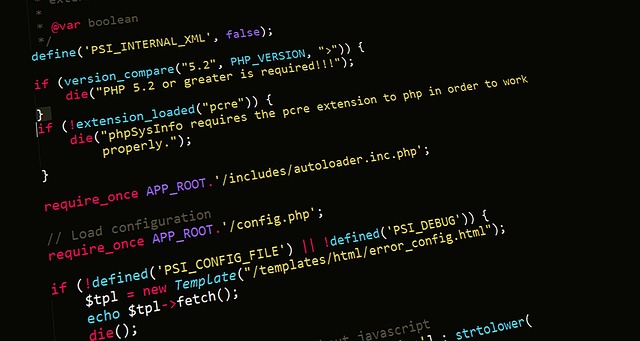For many web developers and bloggers, WordPress is the go-to platform when it comes to creating an online presence. With its easy-to-use interface, it is an ideal choice for people who want to build a website or blog quickly and effectively. Luckily, there are a variety of ways to customize your WordPress site, including downloading and using WordPress templates. But just what are WordPress templates, and can you download them?
What are WordPress Templates? WordPress templates are pre-made designs that you can use to give your WordPress site a unique look and feel. These templates are often referred to as “themes” and they come in all shapes and sizes. Themes are usually made up of a combination of HTML, PHP, and CSS code that controls how your web page looks and functions.
There are free themes available on the WordPress.org website, as well as paid themes that you can purchase from third-party websites. The advantage of using a paid theme is that it usually offers more features, such as additional page layouts, custom widgets, and more.
Can I Download WordPress Templates? The answer to this question is yes! It is possible to download WordPress templates from the WordPress.org website or from third-party websites. When you download a theme from the WordPress.org website, you will be able to preview the theme before you install it. Once you have chosen a theme, you can install it directly from the WordPress dashboard.
If you are looking for a more custom look and feel, you may want to consider purchasing a template from a third-party website. These templates often come with more features and customization options, but they can also be more expensive.
How to Install a WordPress Template Once you have downloaded a WordPress template, you can install it in just a few simple steps. First, you will need to log in to your WordPress dashboard and navigate to the “Appearance” tab. From there, you can click on the “Themes” option and upload the template file that you have downloaded. Once the template is uploaded, you can click on the “Install” button and WordPress will install the theme. After the installation is complete, you can click on the “Activate” button to make the theme live on your WordPress site.
Conclusion WordPress templates can be a great way to give your WordPress site a unique look and feel. The WordPress.org website offers a variety of free templates, but you can also purchase templates from third-party websites. Once you have downloaded the template, you can install it in just a few simple steps. With WordPress templates, you can customize your WordPress site in no time!