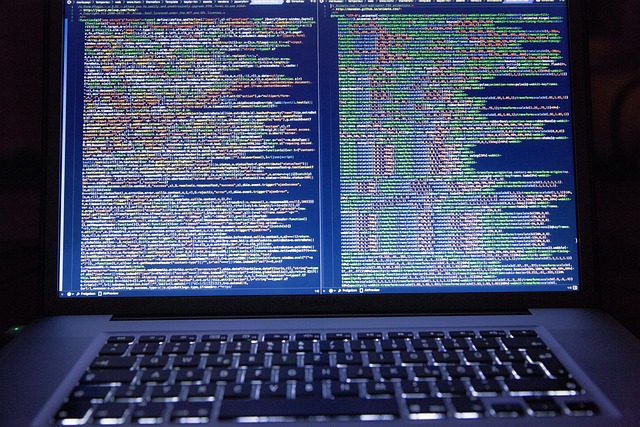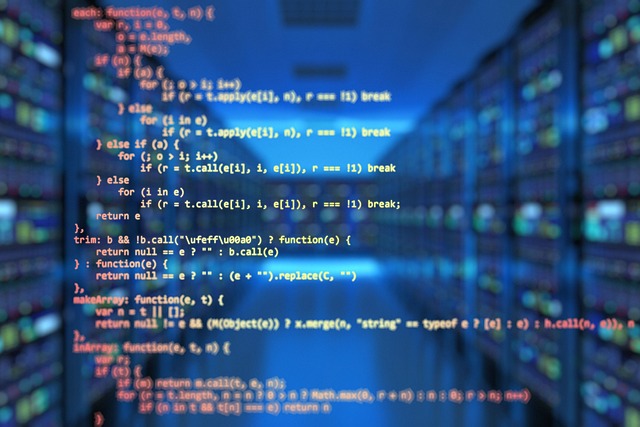Templates are an excellent way to save time and effort when developing documents or websites. By using templates, making documents can be done in a much shorter time frame compared to starting from the beginning. But where are the best places to use these templates? In this article, we’ll explore the different places where templates can be used to make amazing documents or websites.
What is a Template? A template is a pre-made document or website that can work as a starting point for a new project. Templates are usually made with a certain software program or coding language like HTML, CSS, or JavaScript. This template is then filled with content that can be changed to fit the user’s needs.
Where Can Templates Be Used? Templates can be used in various places such as:
- Word Processing: Templates can be used in programs like Microsoft Word or Apple Pages. These templates can be used to quickly make documents like letters, resumes, reports, and more.
- Web Design: Templates can also be used in web design programs like Adobe Dreamweaver or Microsoft Expression Web. These templates can be used to create professional looking websites in a fraction of the time it would take to start from scratch.
- Presentations: Templates can also be used in presentation programs like Microsoft PowerPoint or Apple Keynote. These templates can be used to quickly create presentations that look professional and are easily followed.
- Graphics Design: Templates can also be used in graphics design programs like Adobe Photoshop or Adobe Illustrator. These templates can be used to quickly make graphics for websites and other projects.
- Email: Templates can also be used in email clients like Microsoft Outlook or Apple Mail. These templates can be used to quickly create emails that look professional and are easy to comprehend.
What Are the Benefits of Using Templates? Using templates has many advantages, such as:
- Time Savings: By using templates, documents or websites can be created in a fraction of the time it would take to start from scratch. This is especially helpful if there is a tight deadline or not enough time to create a document or website from the beginning.
- Consistency: Templates help make sure that the project has consistency. By using the same template for all documents or websites, the look and feel stays the same, which makes it easier for people to find the necessary information.
- Cost Savings: Templates can also save money by not having to hire a designer to create documents or websites from scratch. This is especially beneficial for small businesses or individuals who don’t have the budget for a designer.
In conclusion, templates are a great way to save time and effort when creating documents or websites. By using templates, documents or websites can be created in a fraction of the time it would take to start from scratch. Templates can be used in many places such as word processing, web design, presentations, graphics design, and email. Using templates also has many advantages, such as time savings, consistency, and cost savings. If you’re looking for a way to save time and effort when creating documents or websites, then templates are a great option to consider.