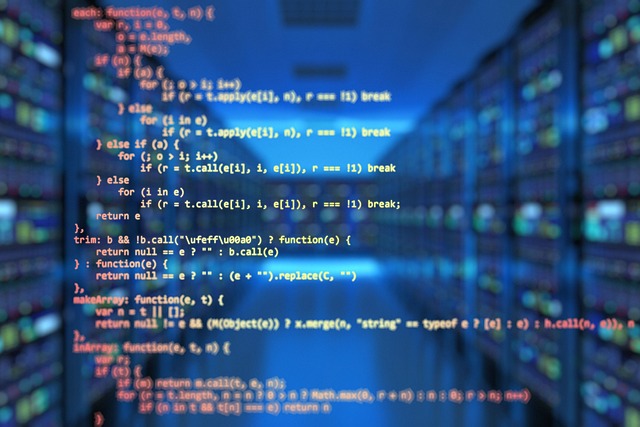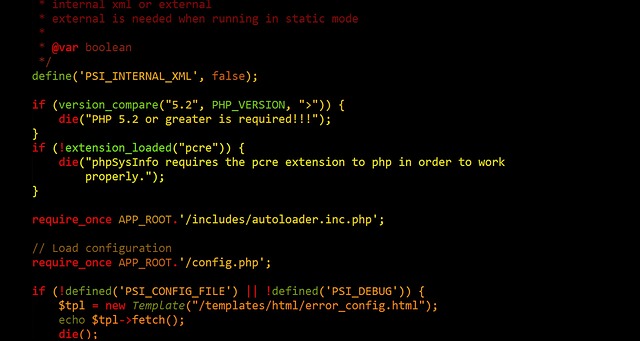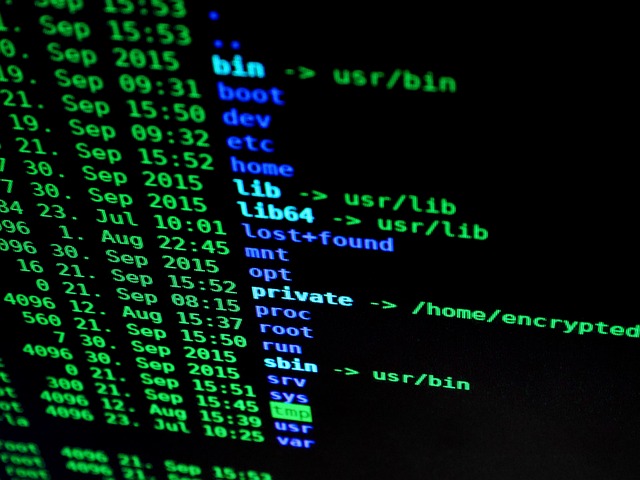Elementor is one of the most popular page builders available today, offering an easy-to-use interface and powerful features for designing a website. But is Elementor too slow? This article looks into the performance of Elementor and how to optimize it for speed.
Elementor is a WordPress page builder plugin which enables users to create modern, attractive websites without needing to write any code. It’s highly customizable, with an intuitive drag-and-drop interface and a variety of widgets and templates to choose from, and it’s compatible with most WordPress themes.
Unfortunately, Elementor can slow down a website if not used carefully. To optimize Elementor for maximum speed, the number of widgets should be minimized, as well as reducing the size of images and other elements. Having an up-to-date hosting, and running the latest version of Elementor, is also recommended.
Caching and compression are two other methods for improving the speed of Elementor. Caching reduces the time it takes to generate pages, while compression reduces the size of the files sent to the browser. Both of these techniques can significantly improve the performance of Elementor.
In conclusion, Elementor is a powerful page builder that can help create beautiful websites quickly and easily. However, it can slow down a website if not properly optimized. By reducing the number of requests it has to make, using caching and compression, and keeping the hosting and Elementor versions up-to-date, Elementor can be optimized for maximum speed and performance.