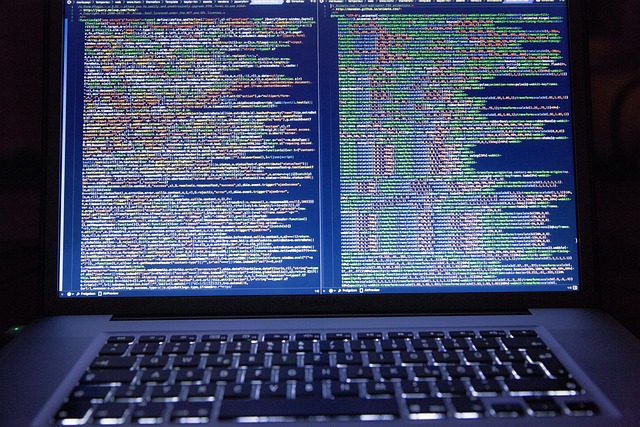Vue templates provide developers with an efficient way to easily create interactive web applications. By setting up a development environment and following a few simple steps, developers can quickly and easily run a Vue template. In order to set up a development environment, developers must have Node.js installed and the Vue CLI, a command-line tool for creating and managing Vue projects. To run a Vue template, developers must create a new Vue project, install the template, and then run it using the “vue serve” command. Additionally, developers can use Vue components and directives to add dynamic functionality to their application. With Vue templates, developers can quickly and easily create powerful applications that are sure to impress.
How do I run a Vue template?