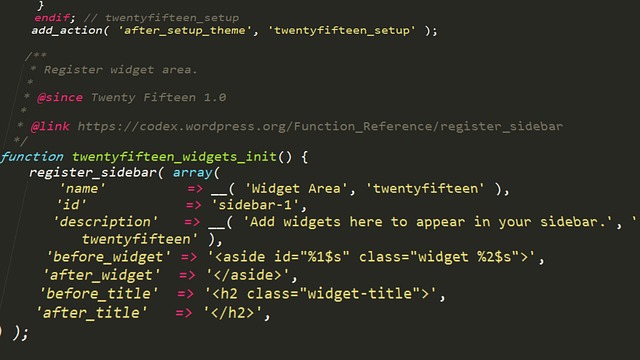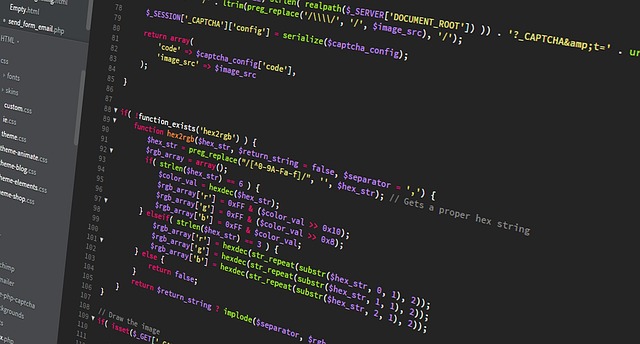Creating a Vue App Without CLI
Vue is a popular JavaScript framework for building user interfaces and single-page applications. While it is easy to create a Vue app with the Vue CLI, there are times when you may want to create a Vue app without the CLI. This tutorial will walk you through the steps of creating a Vue app without CLI.
What is Vue CLI?
The Vue CLI (Command Line Interface) is a command-line tool created for quickly creating and scaffolding single-page applications and user interfaces. It includes a full webpack-based build system, a modern Babel-based JavaScript compiler, a plugin system, and a rich set of features.
What is the Benefit of Creating a Vue App Without CLI?
The Vue CLI is great for quickly creating a Vue app, but there are times when it is useful to create a Vue app without CLI. This can be useful for small projects, where the CLI may be overkill. It can also be useful for larger projects, where you want to have more control over the setup.
How to Create a Vue App Without CLI
Creating a Vue app without CLI requires a few steps. First, you will need to set up your project directory and create the necessary files. Then, you will need to set up the build system and configure the project. Finally, you will need to write the code for your application.
Step 1: Set Up Your Project Directory
The first step in creating a Vue app without CLI is to set up your project directory. Create a folder for your project and add the necessary files. The files you will need are the HTML, JavaScript, and CSS files for your application.
Step 2: Set Up the Build System
The next step is to set up the build system. You will need to create a configuration file, which will tell the build system how to process your code. If you are using webpack, you will need to create a webpack.config.js file. If you are using Babel, you will need to create a .babelrc file.
Step 3: Configure Your Project
The next step is to configure your project. You will need to create a Vue instance, which will be the entry point for your application. You will also need to set up the router and configure the components. Finally, you will need to add the necessary libraries and plugins.
Step 4: Write the Code
The last step is to write the code for your application. This will involve writing the HTML, CSS, and JavaScript code for your application. You can use the Vue.js API to write the code for your application, as well as the additional libraries and plugins you added in the previous step.
Conclusion
Creating a Vue app without CLI is a great way to create a Vue app quickly and easily. It can also be useful for larger projects, where you want to have more control over the setup. This tutorial has walked you through the steps of creating a Vue app without CLI, from setting up your project directory to writing the code for your application. With a few simple steps, you can create a Vue app without CLI.